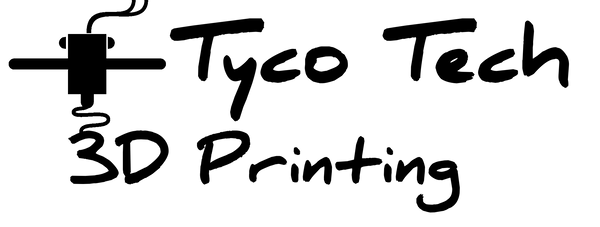The Apple Vision Pro: A Productivity Powerhouse? Here's How to Maximize Your Workflow
The Apple Vision Pro is finally here, and it's not just a gadget for entertainment – it has the potential to revolutionize the way we work. With its immersive display and intuitive interface, this spatial computing device could be the productivity tool you didn't know you needed. But how can you harness its power to get more done?
Understanding the Potential
Let's face it, the Vision Pro isn't cheap. But for those willing to invest, it offers a unique blend of virtual and augmented reality that can enhance your workflow in several ways:
- Infinite Workspace: Imagine having a limitless digital canvas for your projects, documents, and apps. The Vision Pro can expand your desktop beyond the confines of a physical monitor, giving you the space you need to organize your work.
- Immersive Focus: Distractions are the bane of productivity. The Vision Pro's immersive environment can help you block out the noise and focus on the task at hand.
- Intuitive Interaction: Forget about fumbling with a keyboard and mouse. The Vision Pro's eye and hand tracking, along with voice commands, allow for natural and efficient interaction with your digital world.
- Collaboration Reimagined: Remote collaboration tools like FaceTime take on a whole new dimension with the Vision Pro's life-like avatars and shared virtual spaces.
Strategies for Productivity
To truly unlock the Vision Pro's productivity potential, consider these strategies:
- Curate Your Workspace: Organize your apps and files within the Vision Pro's virtual environment in a way that makes sense to you. This will help you quickly access what you need when you need it.
- Master the Interface: Spend some time familiarizing yourself with the Vision Pro's various input methods. The more comfortable you are with eye tracking, hand gestures, and voice commands, the more efficient you'll become.
- Leverage Immersive Apps: Look for apps that are specifically designed to take advantage of the Vision Pro's spatial computing capabilities. These apps can offer unique ways to visualize data, brainstorm ideas, or create content.
- Integrate with Existing Workflows: The Vision Pro can seamlessly connect with your existing devices and tools. Explore how you can incorporate it into your daily routines for maximum efficiency.
- Prioritize Breaks: While the Vision Pro's immersive experience can be captivating, it's important to take regular breaks to avoid eye strain and fatigue.
The Future of Work
The Apple Vision Pro is still in its early stages, but it offers a glimpse into the future of work. As more apps and features are developed, the possibilities for productivity will only expand.
Are you ready to take your workflow to the next level?
If you're looking for a way to boost your productivity and efficiency, the Apple Vision Pro might be just what you need. With its immersive environment, intuitive interface, and powerful tools, this device has the potential to transform the way you work.